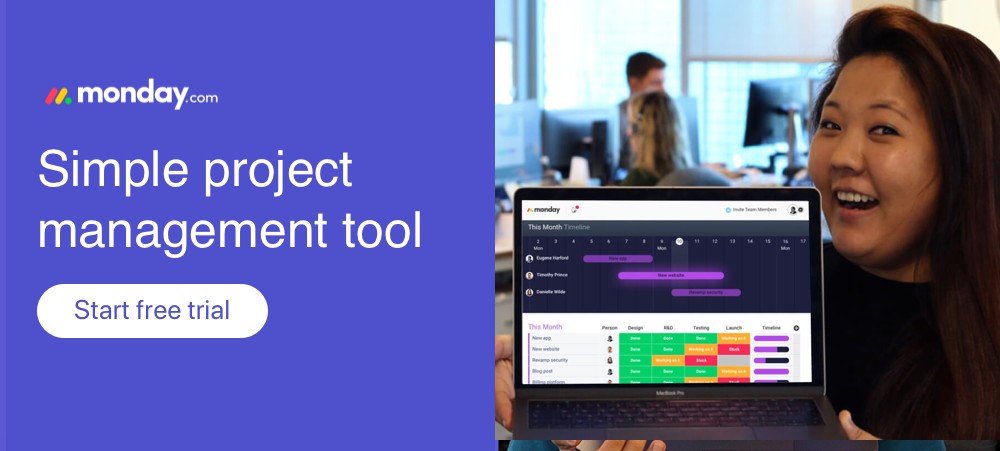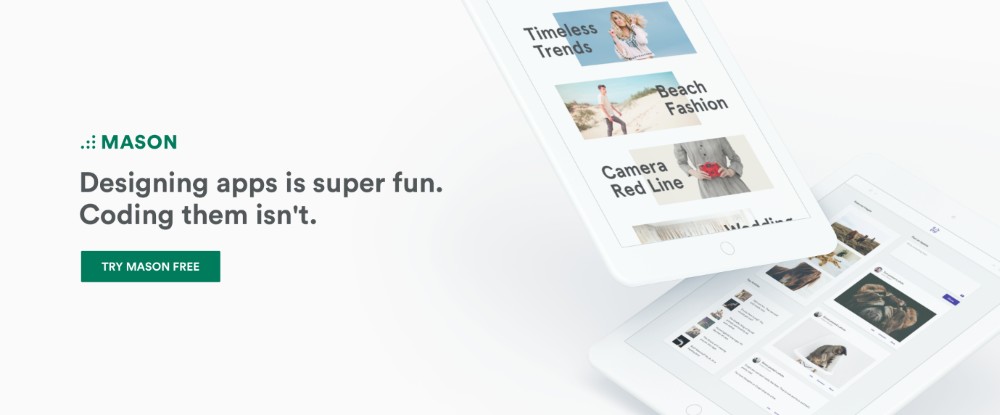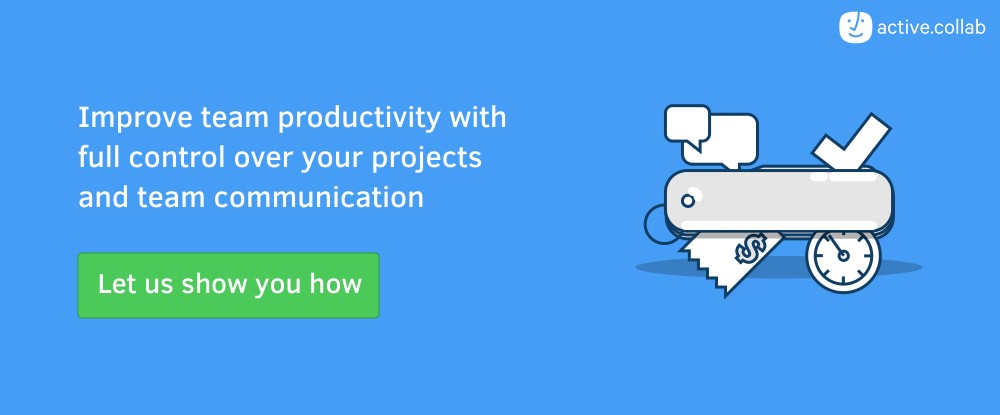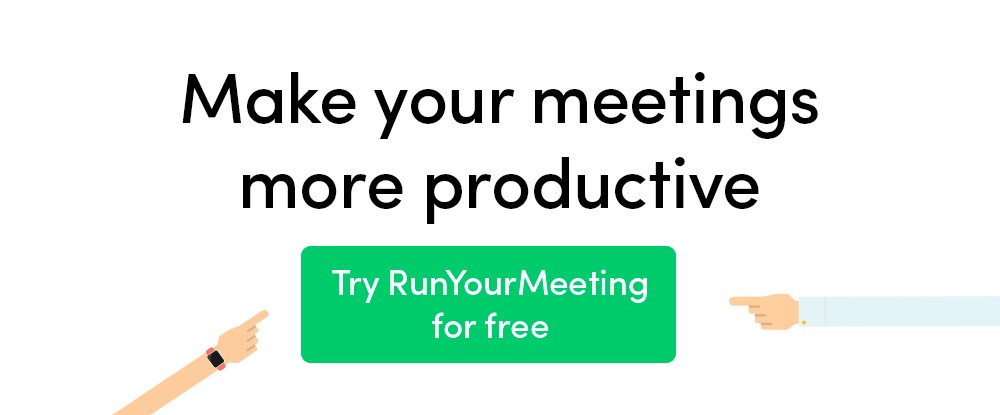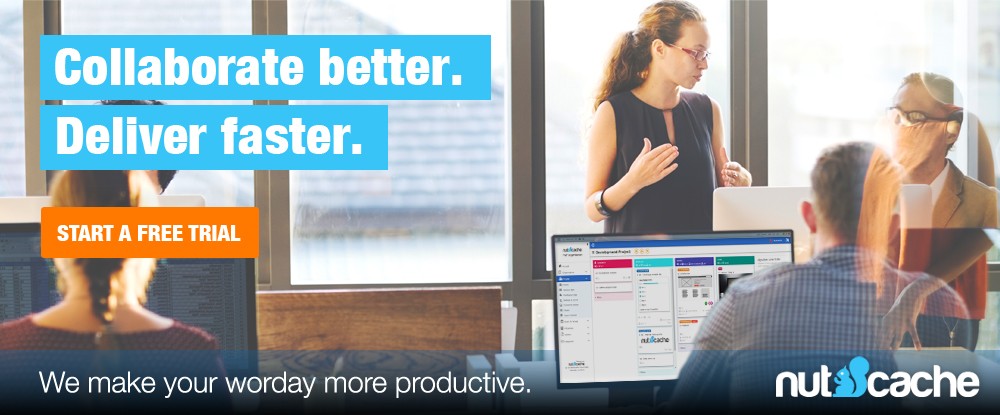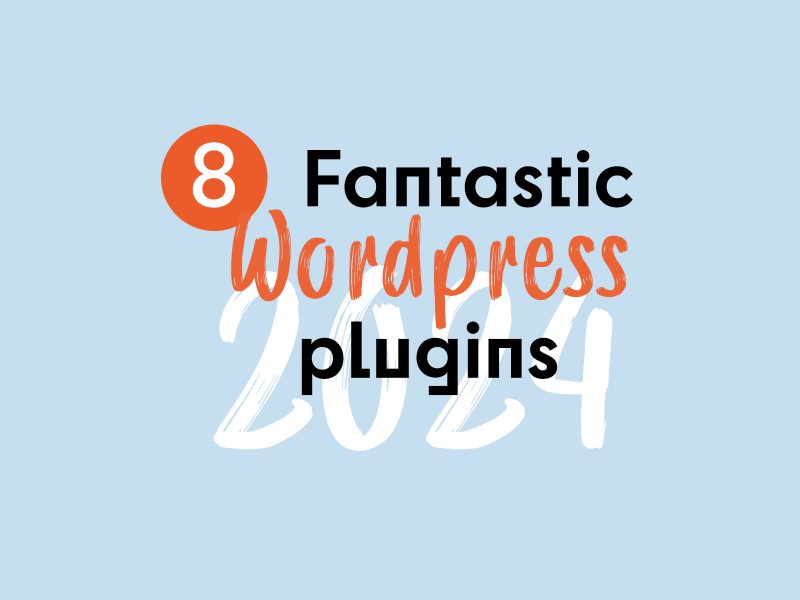Hats off to you if you’re managing to keep your work well organized. If you’re having to work extra hard for that to happen, however, it could take a toll on your productivity. This is not to mention your attitude toward your work.
There is a better way of organizing your time. This is irrespective of whether you head up a team, are part of a team, or are a freelancer. If you feel you’re spending too much of your time organizing and too little time designing, we have a suggestion.
It’s called working smarter, and it’s not all that hard to do. In fact, you can cheat a little and let something else do most of the organizing and project managing for you. That “something” is called a productivity app, and it can save you hours of time and lots of worry and frustration.
Browse through this selection of the very best productivity apps on the market today.
1. monday.com
monday.com is a team management tool that’s intuitive to use, yet exceptionally suitable for use in any industry sector, by teams large and small, and on single projects or multiple projects. More than 20,000 teams, representing 200 verticals use this team management tool, and it doesn’t require a techie to set it up or use it. This is borne out by the fact that 70% of those verticals fall outside the tech sector.
Teams and project managers burdened down by unending meetings, chaotic workflows, and difficulties in determining who was doing what, and when, will feel empowered once monday.com takes on the bulk of their project management tasks. They can customize their workflows to meet individual project needs instead of force fitting their work to match the requirements of an inflexible software application or a chaotic manual project management process.
monday.com does away with troublesome communications issues by promoting effortless collaboration and transparency. It’s “cheetah fast”; it features 20 gorgeous status colors; and its status board can be customized to suit your needs and taste.
2. Taiga
If you’ve been searching for a project management platform that will streamline your workflows, boost team productivity, and keep your projects under full control in the process, we recommend giving Taiga a serious look.
This Open Source, intuitive software solution was created with Scrum and Agile project users in mind. It’s free for up to three members, with subscription plans for larger groups. Even if you are not a follower of Scrum and Agile processes and methodologies, you can still fully benefit from all the features and capabilities Taiga brings to the table.
Taiga is customizable, so you don’t have to force-fit your project workflows to meet special demands of a project management tool. If you are responsible for multiple projects, interrelated or not, Taiga’s Epics feature enables you to strategically plan across those projects. Subscription plans are also available.
3. Mason
Prototypes and mockups are great for sharing design information to team members and project stakeholders for comments and feedback. As such, they also serve as useful collaboration tools. They do have drawbacks however, and the Mason productivity tool offers a better way.
Mason assembles digital products by breaking them down into their constituent “atomic” patterns and reassembling them using a building block approach. This tool can be applied anywhere in the design phase. It is especially useful for making small changes or modifications, and as such, it is a valuable resource to have after a product has been deployed and is in the maintenance phase.
Non-tech types can use Mason to easily modify product elements such as fonts, text, color schemes, and images.
Mason is free to use during a product’s design and test phases. You only pay when the product or its changes are viewed by downstream customers.
4. ActiveCollab
Active Collab keeps projects and teams on track by organizing task lists to fit workflows and placing all the important data and information in one place to promote transparency and information sharing and improve collaboration.
This project management software also allows you keep track of all activities, tasks and events in multiple project views (gantt, kanban, list), thus assuring the project manager always has complete control.
5. RunYourMeeting
This cloud-based application works wonders when you want to get the most from your meetings by ensuring all parties are prepared and valuable time is not wasted.
RunYourMeeting provides invaluable assistance in setting meeting agendas, assigning to do lists and action items, and notifying participants of tasks completed and yet to be completed. With the help of this productivity app, all decisions and actions are transparently accessible and searchable for all meeting participants which makes follow up a bliss.
6. ClickTime
Organizing tasks and assigning and tracking them is only one of the areas where project managers can use some assistance. Planning, tracking, and managing employee time is another; which is what ClickTime does best.
With this productivity app, you can track employee time and expenses, billable hours, and costs associated with performing individual tasks. ClickTime gives you a clear insight as to who is doing what and when and how well your project is staying within budget.
7. Futuramo Visual Tickets
Futuramo Visual Tickets is a web app that addresses potential communication nightmares between designers and developers. With this smart annotation tool, designers can finally give precise feedback, report bugs, or pass ideas in an easy and effective way.
The workflow is simple — upload an image or a screenshot, annotate directly on the screens, determine priority, deadline, and ticket type (bug, feedback, change request, etc.). Assign readable tickets to other co-workers. Start using Futuramo Visual Tickets by inviting two or more members of your team to participate. It’s free!
8. Nutcache
If your team is following the Agile principles and methodology when performing their tasks, Nutcache is a project management application that was created especially for you. It enables you to do a superior job of managing a project from one end of its lifecycle to the other.
Like its mascot, Nutcache stores important information in safe and secure places so it can easily be located and accessed and displayed when needed.
Taking It a Step Further
To remain competitive, businesses have to find a smarter approach for organizing purposes. They can no longer rely on manual project management and collaboration processes.
Some of the productivity apps addressed here will automate the PM process from end to end. Some others will help in specific areas where you still may be experiencing problems.
These individual software solutions can do so much for you! It cannot be covered in a few brief sentences. Visit the websites to find out more, take free trials, or whatever works best for you.