Friends, today's PSD download is an elegant piece of resume in 2 color variations in Photoshop PSD format ready for print. The basis of the design is to creatively put forward your resume details in a modern way for both readability and legibility.
The resume file comes in fully layered PSD format with each part organized in folders for easy editing of text and graphics. The size of the resume template is 8.5"x11" with 0.125" bleed in CMYK for printing purpose. The fonts used in the design work are Arial and Nevis. Download the resume PSD templates for your next resume project.
Preview of Resume Templates
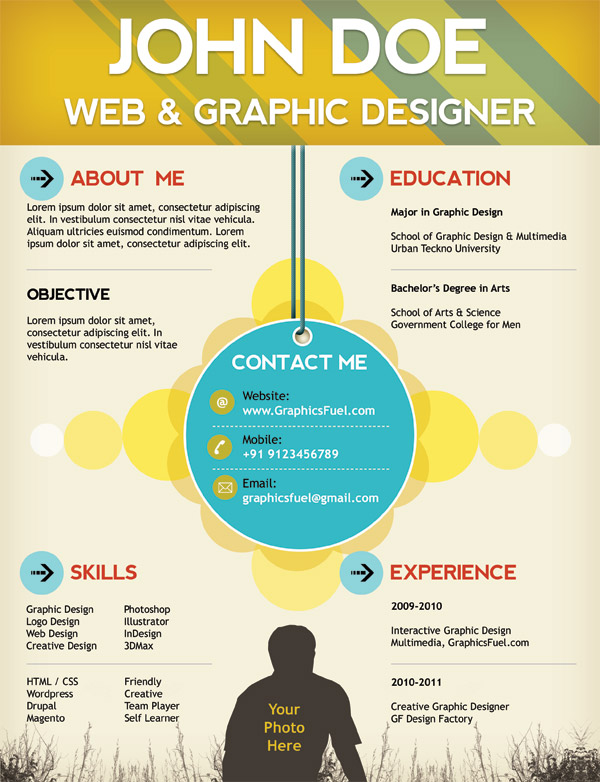

Author: Rafi
File Resolution: 8.5"x11" 300DPI
File Format: PSD
Keywords: Resume / CV PSD template
Size: 6.53 MB (zip)

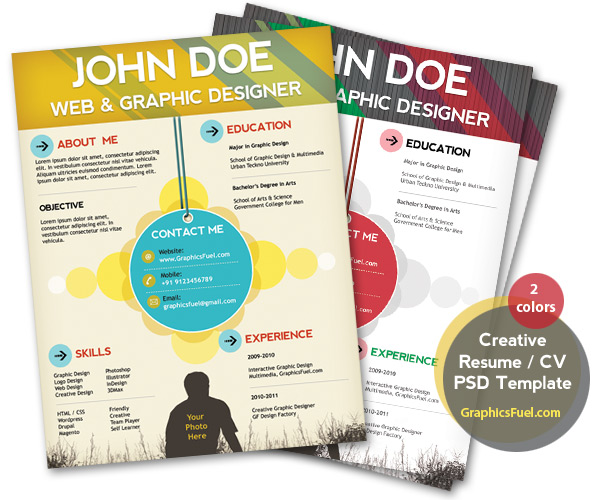



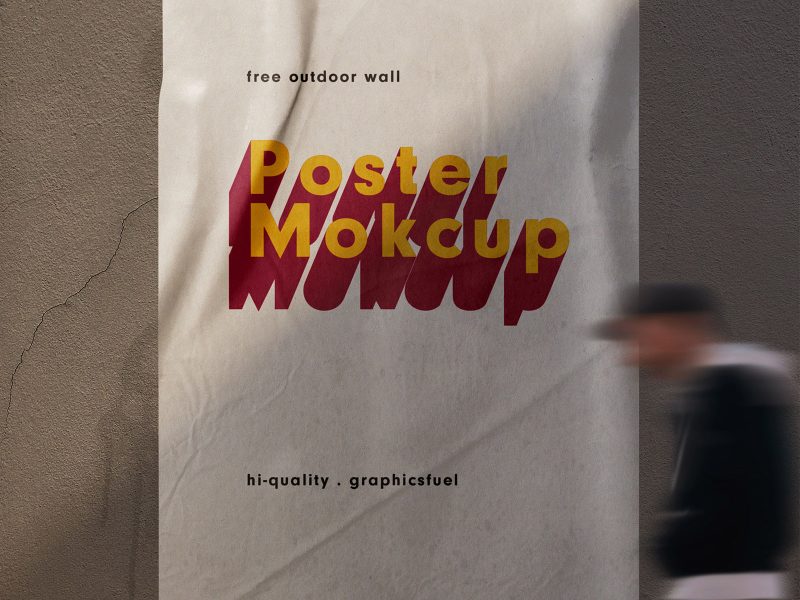
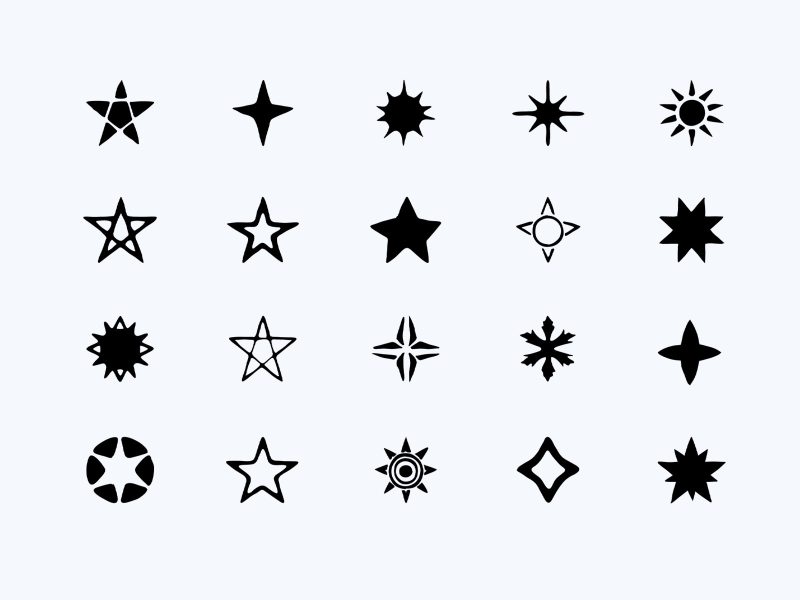
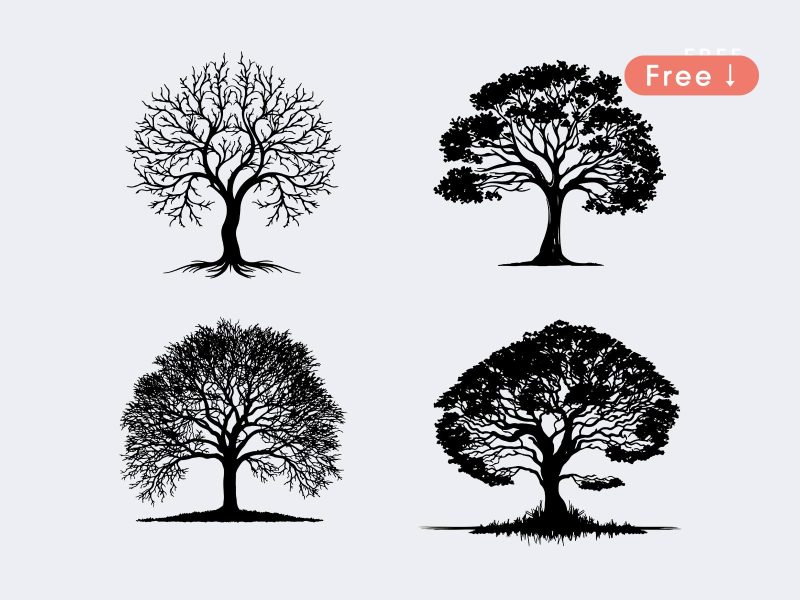
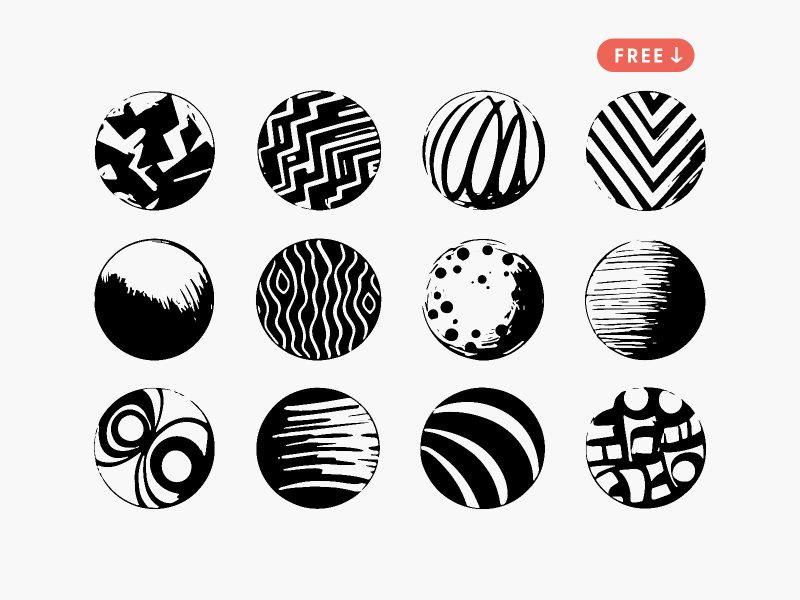

72 thoughts on “Creative resume / CV PSD template (CMYK print-ready)”
Rafi did a great job. As i am going to use this resume in my university project. Much thanks as it is still beneficial from 10 years.
Thank you so much for sharing this top-notch CV Template!! Let me try this, It will be doing great I know.
Thanks for sharing such an awesome resume cv template.
These are great! I only wish you’d made one that had a blue header and a more overall blue theme. I just feel like blue/dark blue has a very professional feel to it, for some reason. That being said, I love the brevity of this template. Straight and to the point – employers like that!
Thank you, elizabeth
Awesome CV template. Just to let you know that it has been featured here along with other great free designs:
http://www.fancy-resumes.com/free-resume-templates
Thank you for sharing the template…. It is very crative and give me great ideas.
You are welcome, Gatot.
you design is great! thanks 🙂
thank you 4 your template .. wish u always share your kindness
i appreciate this template so much..but how can i download this file ? please
Hi Atef, just scroll down to the bottom of the post and click the download link to download the file. That’s it.
Hi!!! Good work !!! Am just unable to edit the .psd template. I heard to edit it with CS Photoshop but i dont know how it will , kindly share any Tutorial of editing .psd template. danikazmi7@gmail.com
Thanks!!!
nice,nice,nice !! I want to make it mine :)))))))
Thanks for your sharing. This is extremely useful for those who are looking for a job.
i love this template. thank you
Thank you, Vici. I appreciate you loved it.
i love these templates
Oh! Your product is really wonderful! Much appreciate!
Can these be used or edited for my paid clients? to be given in a final pdf or jpg format?
Yes, Nikki you can. Thanks!
I love this cv template! Unfortunately I kind seem to figure out how to insert my picture. Anyone who can help? Thanks!
I love this template, it’s brilliant! But I’m having trouble inserting my picture. Could someone explain me how to do this? Thanks a million!
is very good
Really cool! I like how you did this.
Hi Rafi, very nice template, congrats!
Would you allow it for commercial use?
Thanks Ellyot. Yes, you can use it for commercial purpose such as for your client work. Please read the terms of use for more clarification.
I need this for word document
Thanks a lot,really nice. Greetings from Peru 🙂 good job
Thank you, Diego!!
Great works dude. What is the font that you are using, there are no fonts in the download pack.
Thanks Tracey. Yes, fonts are not included in the pack. You need to download relevant fonts from the web. You can find the fonts on FontSquirrel.com or Dafont.com. Good luck!
Hello! Thank you so much for the beautifull design 🙂
But I am not able to edit it just like shanna before me. And I everything just like Martin says, but nothing happens with the resume 🙁 help!
Hi, you need Photoshop CS software to edit the template. Thanks!
its a good design n bro I already done editing with it.. and its working just use adobe CS4 atleast to edit it…
Does it work on a Macbook? If so, how do I edit it and change it into my personal resume?
Yes, you need Zip and Photoshop CS tools to open the file and edit. Thanks!
Thanks a lot friend. This template is really looks creative.
Thank you for your kindness 🙂
Hey! A super cool CV. I wil add a few modifications an use it as my personal one. You save lots of time. Thank u 🙂
Really great template, you saved me a lot of time! I am a graphic designer and I am going to use this as my personal one with a bit of modification. Thanks a lot! 🙂
Thanks for the PSD. How can we use it as html theme
Thanks Pavan. You need to convert it to HTML. 🙂
thank alot sir..
i really nead, this template,,
Thank you for that ! It make me feel like I have to hire John Doe…
Thanks For this It gives me lot’s of new thoughts….
nice.nice .nice.i like it.it,s colorfully and happy and also it is a pro:D
I like what you came up with. However, the things that disturbs me is that it seems to be catering for those in the design field. If you are a designer, why are you relying on canned, templated designs to sell yourself as a designer? That’s a huge fail, in my opinion, because it not only shows that you are relying on the creativity of someone else and using that person’s work to get a job in the design industry but it also makes me question your design abilities and good thinking skills. For those who are NOT designers or work in the creative field, these are awesome and definitely beat the typical, boring resume. But I think that this is the sort of audience these would be more ideally created for.
Hi — I’m very new to all of this. My strength is with non-technical stuff…but I’ve found myself very interested in the creative/design aspects of marketing. I’d love to understand if someone doesn’t mind helping me. I downloaded and then opened in adobe photoshop, but I have no clue the next steps, i.e., how to edit the document to personalize??? Could someone help me…please?
Shanna
Hi shanna, i think you need basic understanding of photoshop to clearly undertand the structure of this template
but if you dont,its quite easy to understand.
see at the right side of the window,the whole component of this CV are divided into sections, (header,about me,education,skills,etc)
open a secion that you want to edit
for example,you want to put your name and your profession at the top of the CV
open header section,double click on a box with letter ” T ” Inside.
voila,you can put your name now.
Hope this helps.
Martin, thanks for helping to understand the PSD file.
sir how can i edit this file???
Your comment is awaiting moderation.
Aqib, you need Photoshop software to edit the file.
Really excellent colors scheme. I rally like yellow one. its simple and also appealing to eyes.
thank you!
i like this resume, very nice clean design if i am MD , i select him as a designer
Thanks a lot. I used it in my portfolio
Thanks a lot for this template. I used it as my CV. :)`
Pingback: Plantilla de curriculum vitae en psd para diseñador | Tutor Grafico
Pingback: Creative resume / CV PSD template (CMYK print-ready) « Free PSD Templates | Free Banners, Buttons, Web Elements
Pingback: January’s Free Professional PSD Web Templates
thank you for this templae sir 🙂 i hope i can accepted on my job appliying
Super design, really awsome looking. Hmm wondering if this design could be used together with Comoto a cv engine, would be cool as a CV template that would be automatically filled in….. with data from you linkedin profile…. Super cool…
Thomas
Some really awesome content! World class creativity !! thanks for sharing this with me!!
Pingback: Creative Resume / CV PSD Template with CMYK » FreebiesPress
Pingback: Creative resume / CV PSD template (CMYK print-ready) | reADactor
Pingback: Creative resume / CV PSD template (CMYK print-ready) | Speckyboy Design Magazine
Loove your work. Brilliant once again!
realyy nice work
Pingback: Templete gratis de Curriculum para creativos y diseñadores | Trazo Publicidad
Wow, these designs are just beautiful! All I have to do is figure out a creative way to present my resume (though I’m not a graphic designer).
Pingback: Tweets that mention Creative resume / CV PSD template (CMYK print-ready) :: GraphicsFuel.com -- Topsy.com