Website speed is crucial for a good user experience, traffic and conversions. Also it is a Google ranking factor. If your website loads fast enough you win, if not, you will lose visitors/customers. Moreover, your website speed will also affect your organic search rankings. Whether you like it or not, you only have a few seconds to capture your visitors attention. This infographics from KissMetrics reveals how slow load times can hurt your business.
Below we’ll share 10 tips for speeding up your WordPress website, but we would highly recommend you to take a few steps before you make any improvements to your site: 1. Test the speed of your website using Pingdom or Google PageSpeed Insights. 2. Make sure you back-up your site before any update.
There are many ways you can make your WordPress website load faster and we did our best to list the most important of them here.
Choose the Right Hosting
Finding the right hosting is probably the most important way to ensure your website will load fast. For example, if you choose Shared Hosting your website will share the same server with many other sites. This is Ok if you run a small website, but if your website gets a lot of traffic, you’d better choose a more advanced option - a managed WordPress hosting which is optimized for WordPress.
Today many companies offer specialized WordPress hosting plans. If you’re not sure which web hosting service to choose for your WordPress website we recommend you to read a comprehensive review of some of the most reliable WordPress hosting providers.
Choose the Right WordPress Theme
There are thousands of free and paid themes available for WordPress. Of course, there are many factors to consider when choosing the right WordPress theme, but if you want to build a fast loading website you should definitely test the live demo of your theme before uploading it. Please note, there can be differences in server loading speed for the demos, so you should not analyze the loading times, but focus on the number of HTTP requests the theme makes. The more HTTP requests, the longer this theme (and therefore your site) will take to load. And it’s important to consider the page size, it also affects load time. The good thing is that many theme developers pay attention to this factor, but it’s still important to choose your WordPress theme wisely.
Remove Unnecessary Plugins
WordPress plugins allow you to add some great features and functionality to WordPress. Still our advice is: try to avoid using too many plugins since plugins slow your website down. Only use the plugins you really need in order to keep your website fast. Also, it’s a good idea to check the speed of your site before you active a new plugin and after it. This way you will know which plugin can cause speed problems and will either replace it with a lightweight alternative or will simply refuse it. Actually, if you care about your page loading time, be sure to delete unused plugins.
Enable Browser Caching
Any WordPress user can install a plugin to enable caching. How do WordPress caching plugins help you? They save dynamically generated HTML files and retrieve them from the cache once a request is made instead of loading PHP scripts from WordPress. Hence your visitors don’t have to download the same things every time they load your page and your site loads faster. A caching plugin is effective if you need to minify HTML, CSS and JavaScript. Also it can help you reduce the number of HTTP requests and compress files in Gzip format.
Here are some popular WordPress caching plugins to speed up your website: W3 Total Cache, WP Super Cache, WP Rocket.
Optimize Images
Now it’s time to speak about images. Here are a few steps you should take to speed up your WordPress website: 1. remove unnecessary images, 2. reduce the file size for remaining images. It’s important to resize your images before you upload them to your site. Also, you can optimize your images by compressing them. There are many free online tools for image compression that can help you reduce your image sizes without losing quality. Among them are WP Smush and TinyPNG.
Utilize Lazy Load
If you care about user experience avoid loading images and other bandwidth heavy elements before the user is viewing them. This will definitely speed up page load times. The easy way to enable lazy load is to use one of free lazy load plugins which are available on WordPress.org. Some of them are BJ Lazy Load and Lazy Load.
Optimize Your Homepage
Pay particular attention to your homepage, landing page and other high traffic pages of your website. Here are a few things you can do to make your main pages load quickly: show excerpts instead of full posts; reduce the number of posts you show on the page; avoid using unnecessary images, widgets and scripts; remove heavyweight plugins or replace them with lightweight alternatives.
Optimize Your Database
It’s important to clean up your database. First of all, you should limit the number of saved post and page revisions to as many as you need (if you don’t do it multiple drafts of the same post will be stored in your database). Also, it is necessary to delete, spam comments, trash items, pingbacks, trackbacks and other information you don’t need any more so it could not affect the speed of your WordPress site. As you may guess, it’s not enough to do it once, but you should optimize your database regularly. You can either do it manually or by using an effective WordPress plugin (WP Optimize, Optimize Database after Deleting Revisions, etc)
Use a Content Delivery Network (CDN)
No doubt it’s a crucial step you should take to improve your page loading speed. If you ignore using CDN your website visitors will have to download files from the server that your website is hosted on. If let’s say you server is located in US and your website visitor comes from Australia he might not like the response time. But if you use a Content Delivery Network your website visitors will enjoy fast loading speeds because a CDN is a system of servers that deliver webpages based on the geographic locations of users. In other words, your website content will be distributed across a network of servers in different locations of the world, therefore if your user comes from Australia he’ll get files from the server that is closest to him.
Some of the best CDN options are MaxCDN and Cloudflare.
Install Google PageSpeed Module
You might also want to install Google PageSpeed on your server. It’s an open source module from Google that helps you to dramatically increase the speed of your website. It automatically optimises your server and files. Installing this module requires somewhat technical skills. So you can either install the Google PageSpeed module yourself or you can ask your web host or your development team to do it for you.
We hope you’ve found this article helpful and our advices will help you boost the speed and performance of your webpage. If you have more ideas on how to speed up a WordPress site, please share them in the comments.







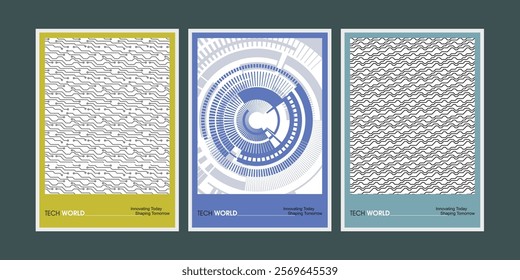













2 thoughts on “10 Tips to Speed Up Your WordPress Website”
Excellent article Rafi, consider adding AMP plugins with the above list.
Gr8 article rafi! the last point regarding google pagespeed module is something new for me. Also, I’d like to add that WP smush allows you to optimize only 50 images.