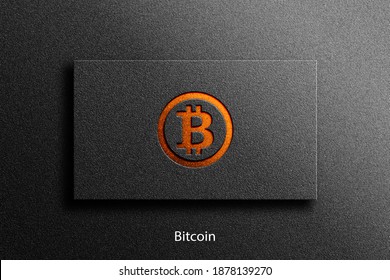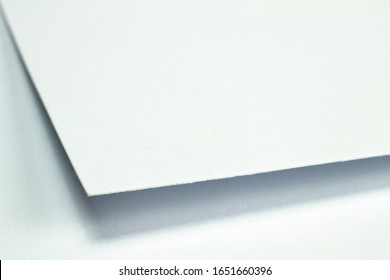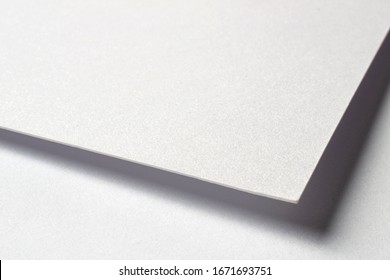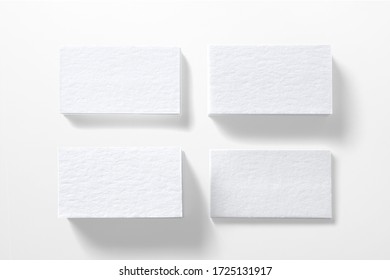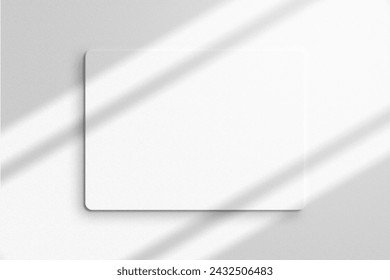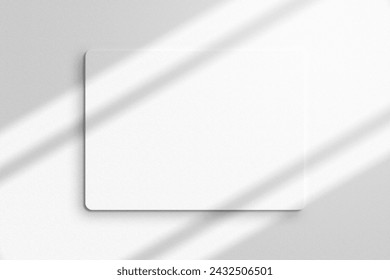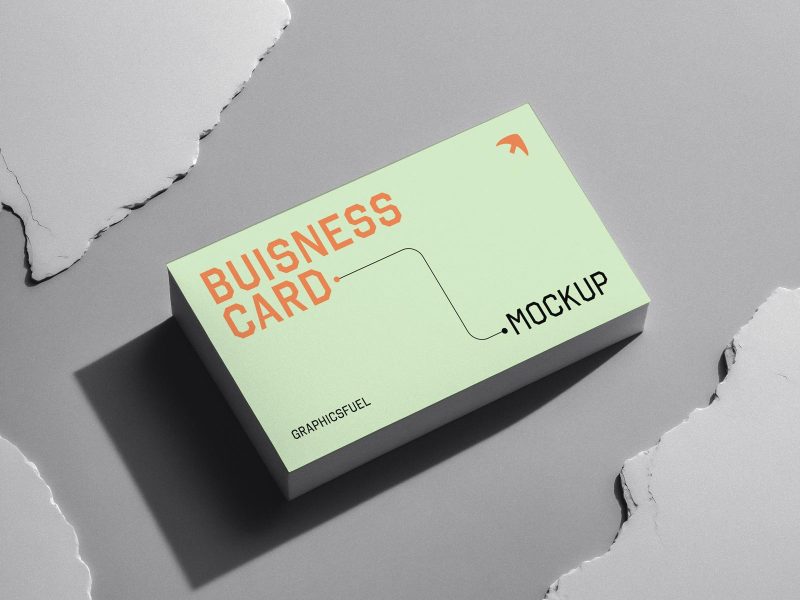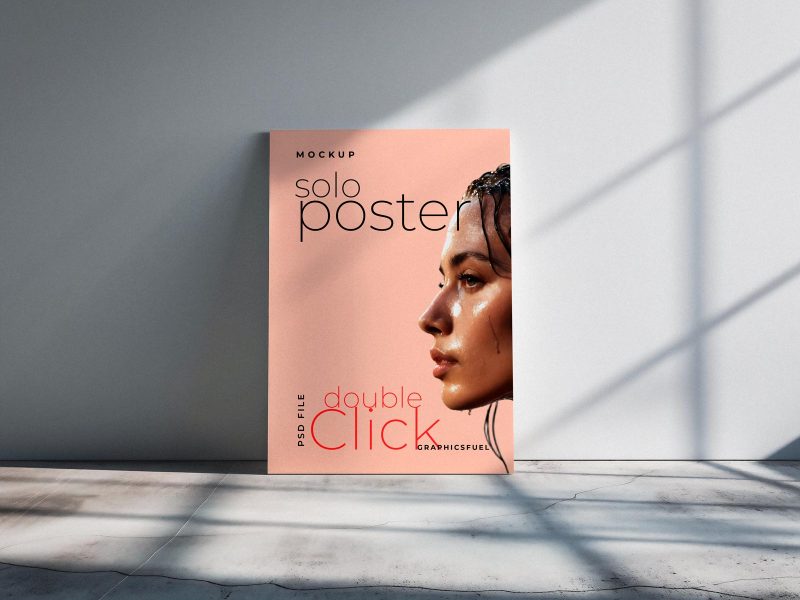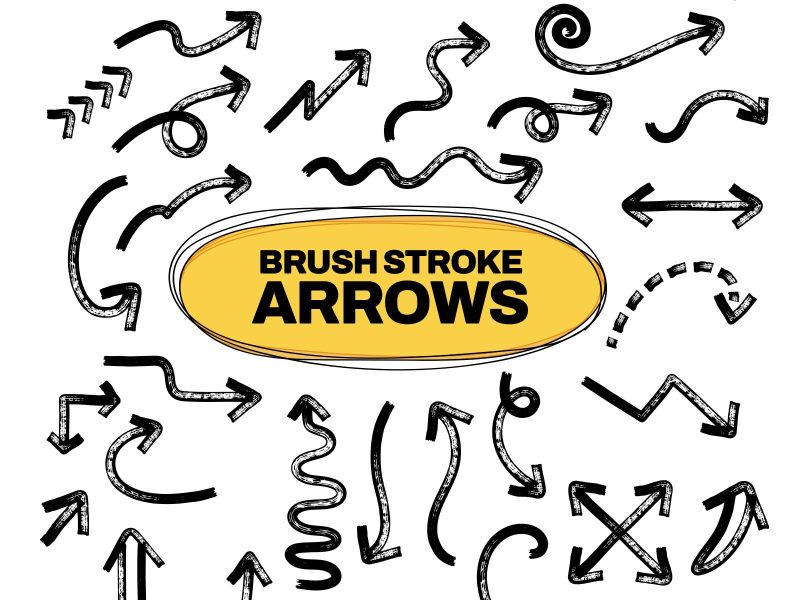Awesome and realistic embossed logo mockups to showcase your branding and logo identity designs.
First and foremost, the templates includes 2 logo mockup scenes. In both the scenes, you can change color of the papers as well as the logo itself.
In the second scene (second PSD), you can change the paper color as well as the logo to a gold foil logo. There’s already a gold foil logo mockup folder. You just need to hide and unhide the folder in the Photoshop file.
You can easily edit the scene settings. To edit the logo, download the PSD files and open them in Adobe Photoshop and double-click the smart-object logo layer and add your own logo and save. You can also change the brightness and contrast available in the “Effects” folder and also change the background colors. Pretty self-explanatory. A PDF help file is included in the download.
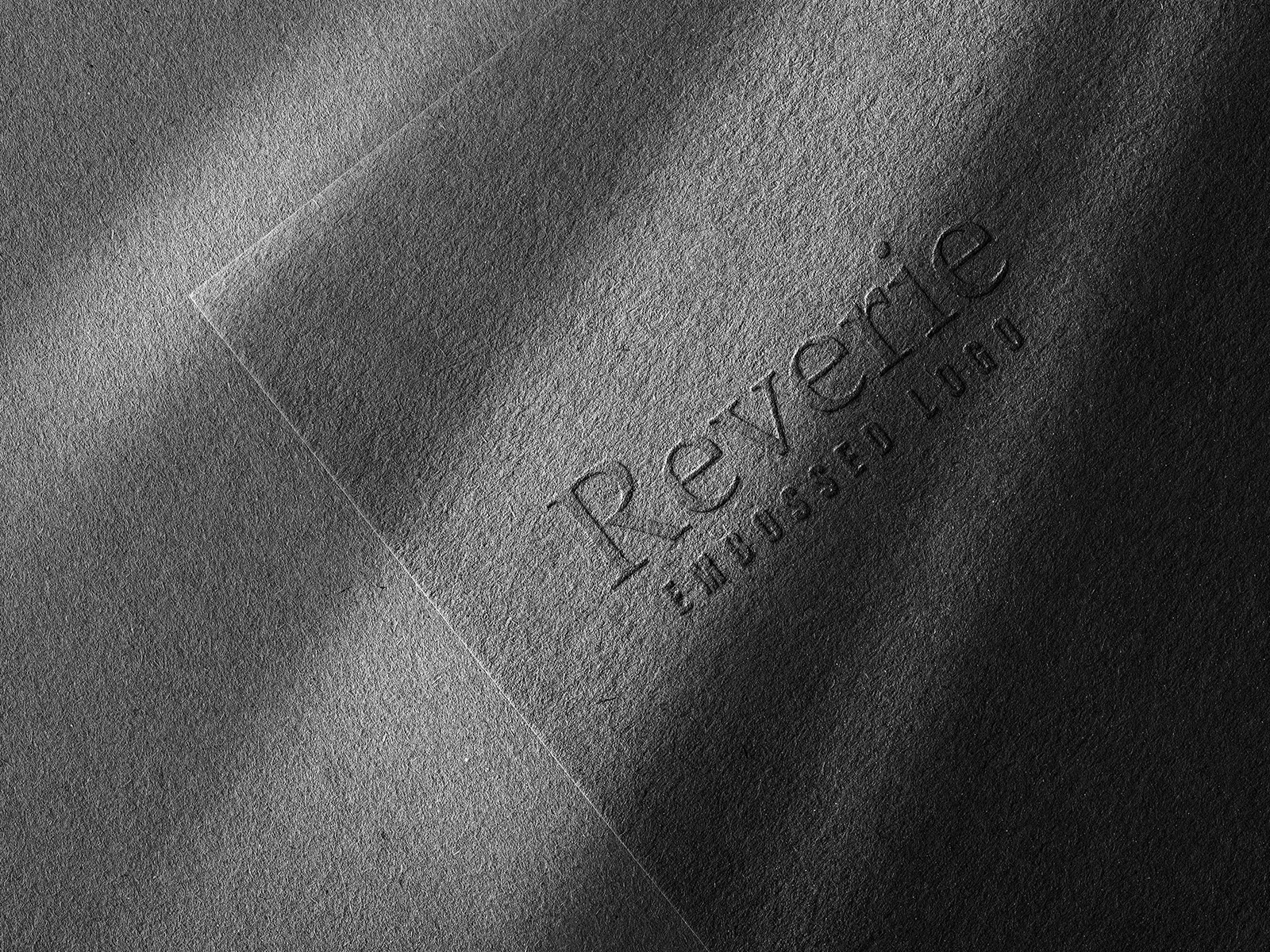

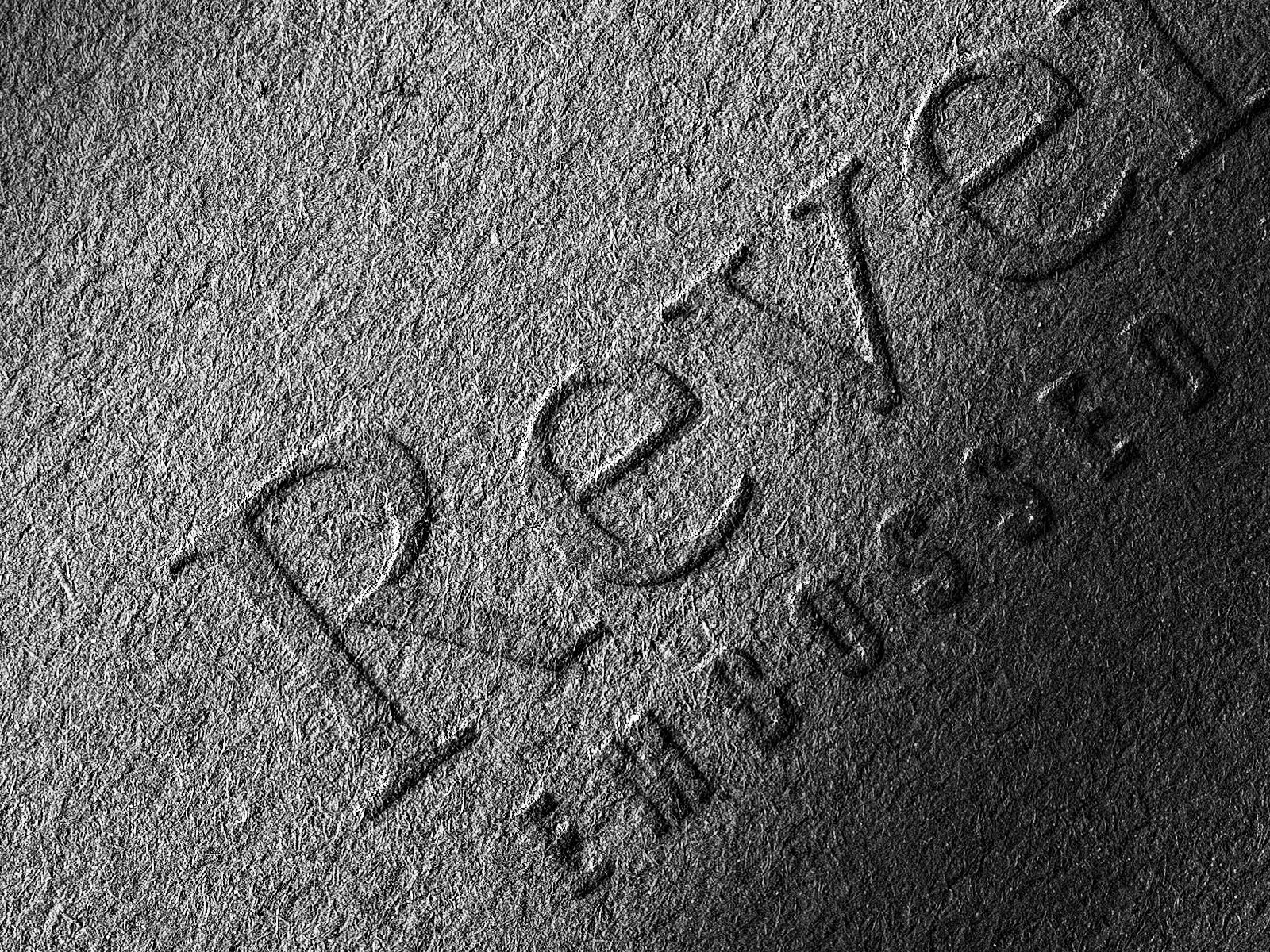
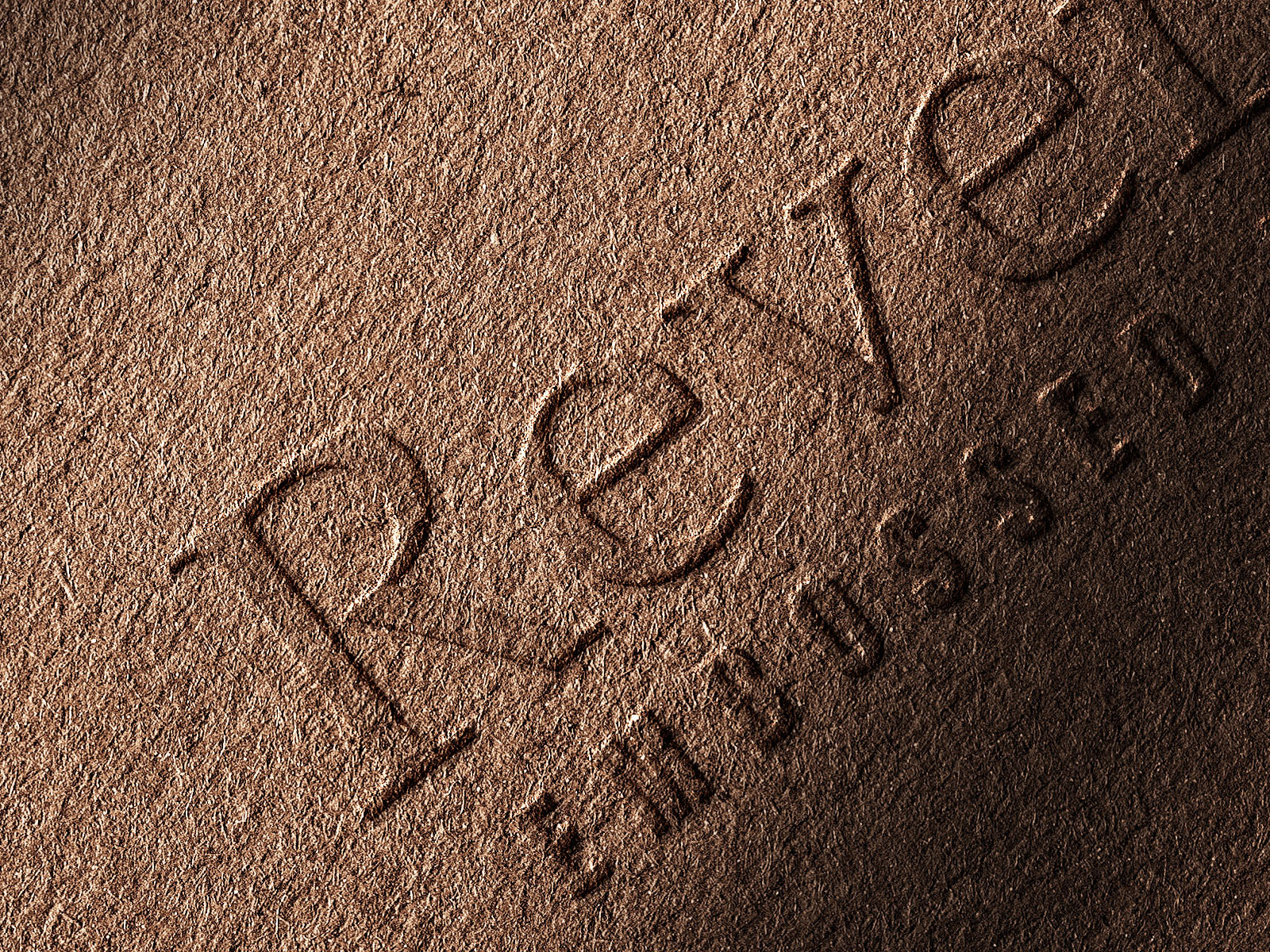

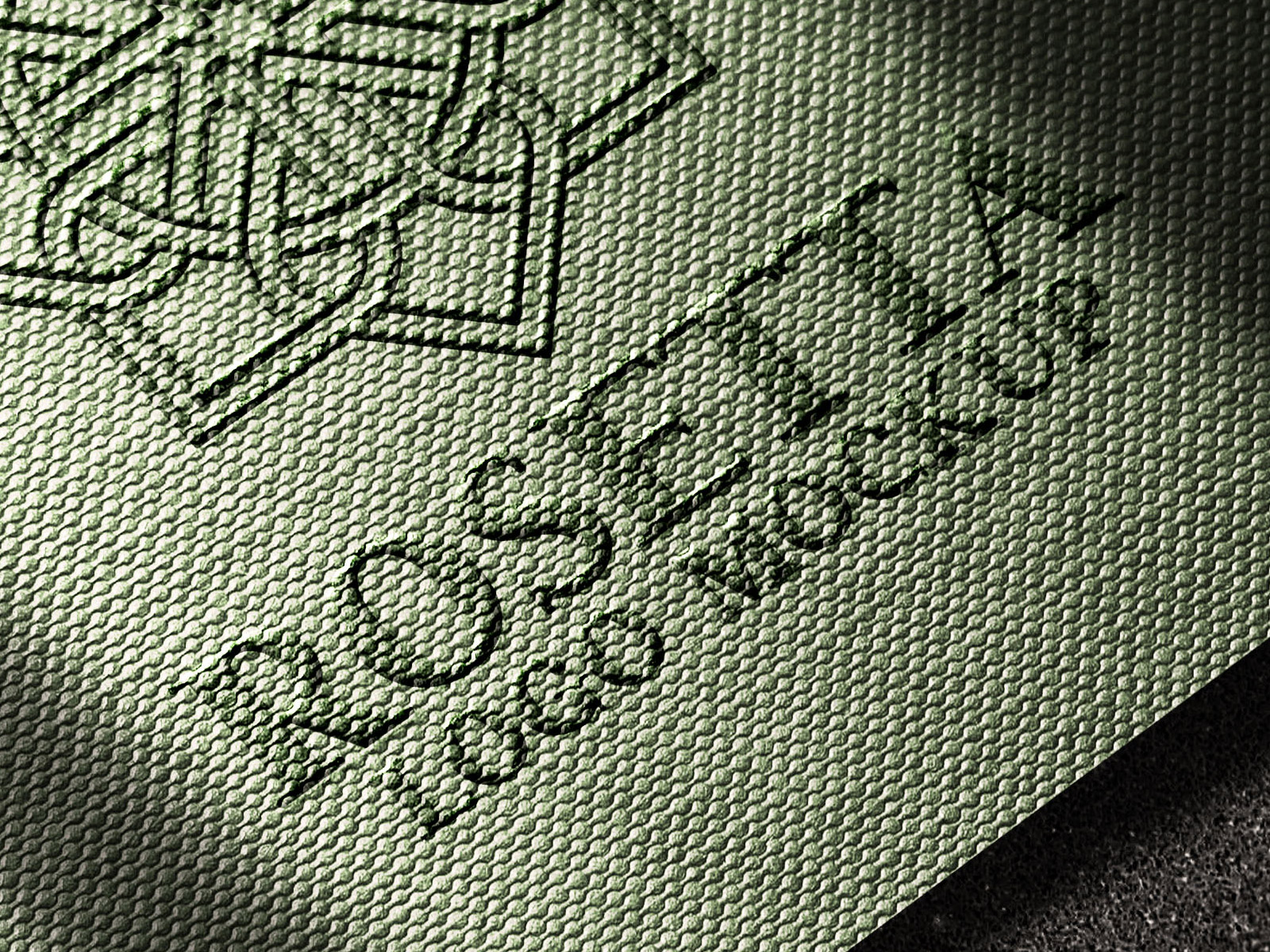
File Format: PSD
Layers: Smart-Object
Dimensions: 5000×4000 Pixels
File Size: 392 MB