Subscribe & get a FREE Bundle of 30 files
I accept the privacy policy and would love to receive emails
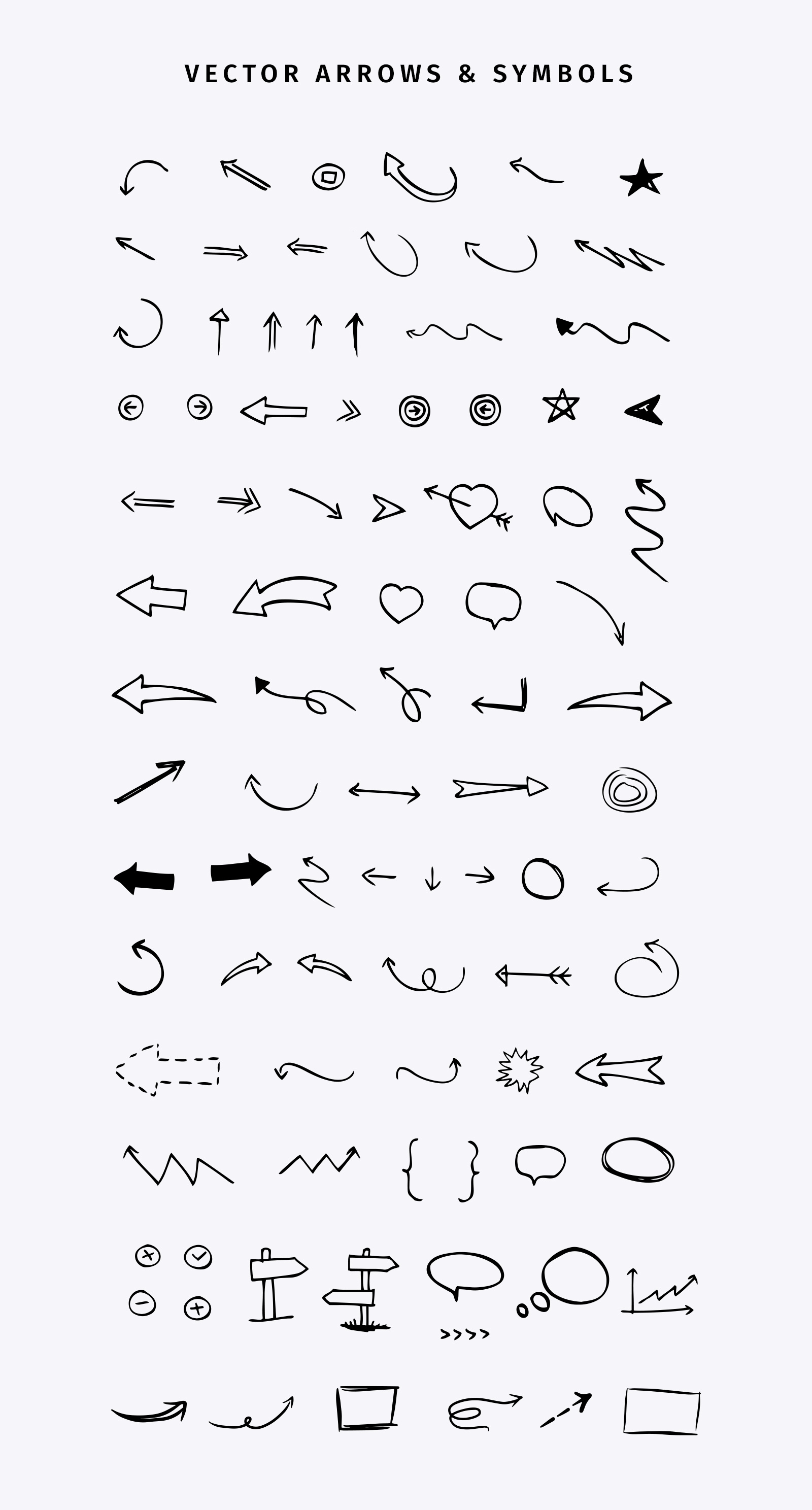
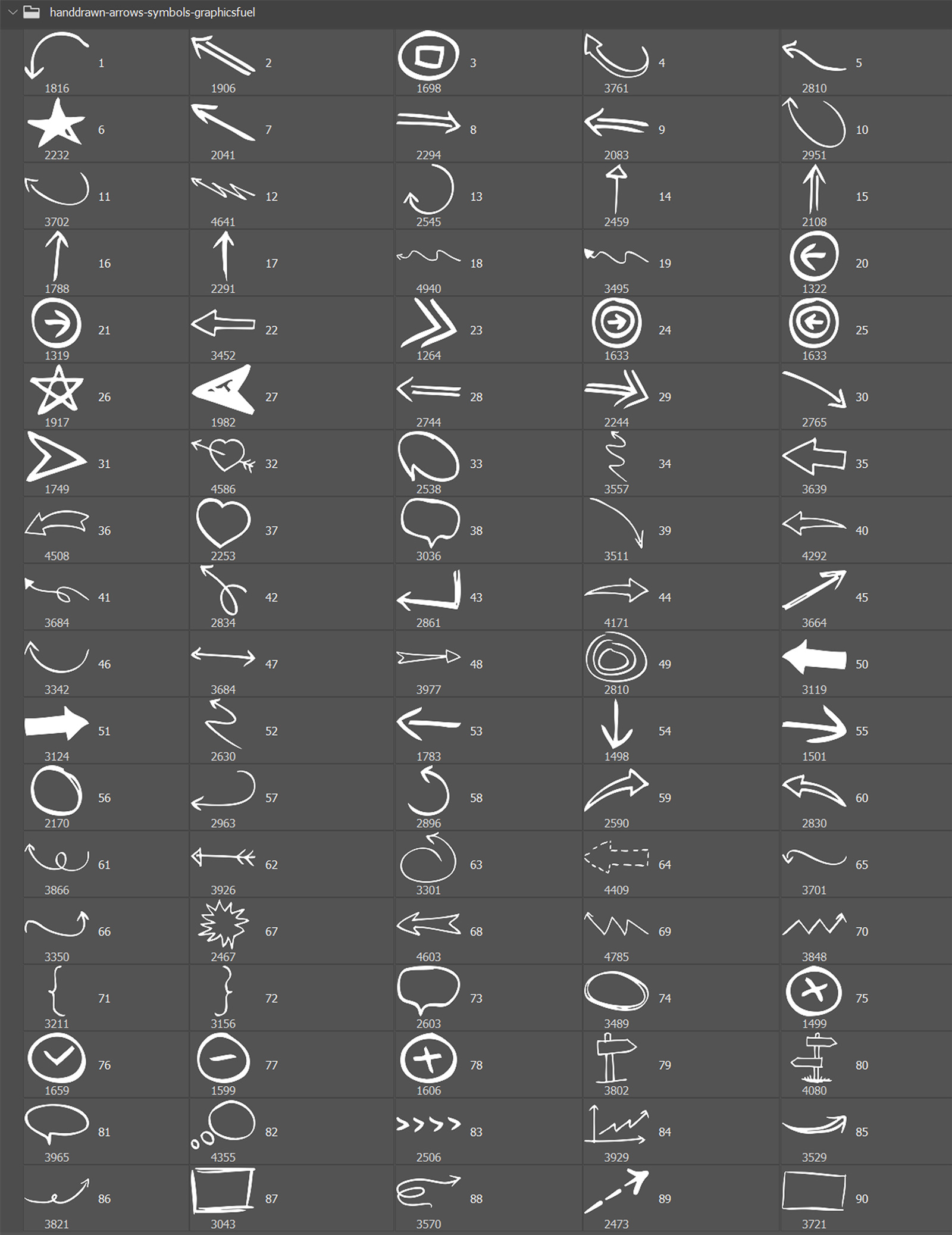
Get this set of 90 hand-drawn arrows and symbols Photoshop brushes and vector elements. These come in handy when you want to add call-to-action arrows or a little creative touch to your designs. Nice set to add to your brushes library!
Buy these hand-drawn brushes and use them in your design work. Let me know what you think.
How to install brushes:
$6.00 Original price was: $6.00.$4.00Current price is: $4.00.
Extended License Included
for personal & commercial projects
File Format: AI, EPS, ABR
Layers: Vector
Dimensions: variable
File Size: 5.51 MB (zip)
Already a member? Sign in here
I accept the privacy policy and would love to receive emails
I accept the privacy policy and would love to receive emails