Subscribe & get a FREE Bundle of 30 files
I accept the privacy policy and would love to receive emails
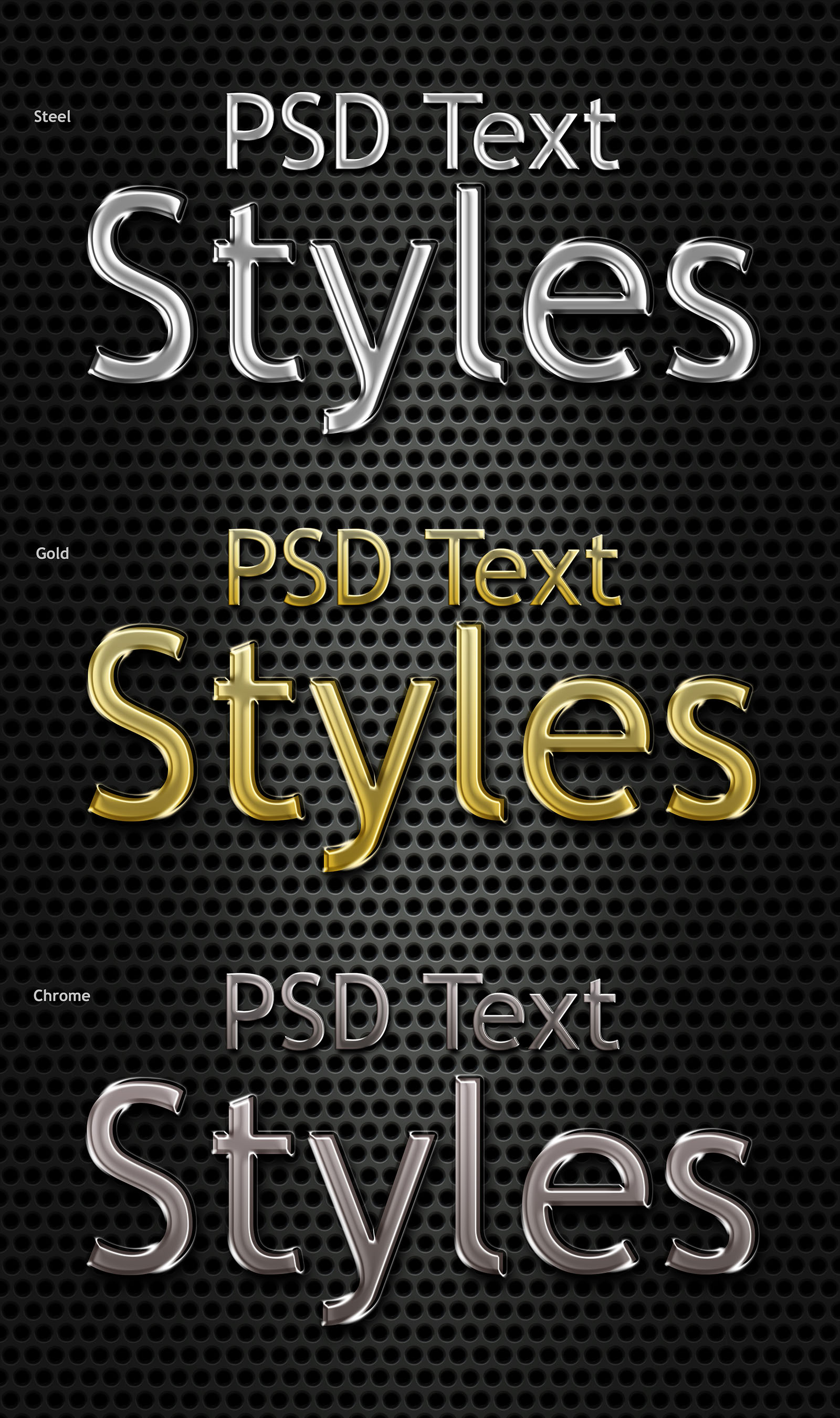
A set of PSD text styles in Photoshop. This is a unique metal text style for a shiny steel, gold and chrome text effect. Download the PSD file and check out the text styles applied for each text to bring out the resultant effect. Along with the PSD file, .ASL file is also included so you can quickly apply the effects to your desired text.
How to use the text styles:
To use these text effects, all you need to do is to copy the layer style by right-clicking on a text layer and click “Copy Layer Style” and then apply the effect to your own text by right-clicking on your text layer and click “Paste Layer Style”. Increase or reduce your font size until you get the correct result of the effect, or you can adjust the layer styles to see the desired result.
How to install the .ASL file:
Copy the .asl file (metal-styles-graphicsfuel.asl) to Program Files\Adobe\Adobe Photoshop \Presets\Styles
$6.00 Original price was: $6.00.$4.00Current price is: $4.00.
Extended License Included
for personal & commercial projects
File Format: PSD, ASL
Layers: Smart-Object
DPI: 300
Dimensions: 4000×6750 Pixels
File Size: 42.1 MB (zip)
Already a member? Sign in here
I accept the privacy policy and would love to receive emails
I accept the privacy policy and would love to receive emails