Friends, today's design download is a 3D book mockup with smart object in PSD format. This PSD mockup file allows to add images and artwork to create your own beautiful 3D realistic hard-paper book.
The download comes as a PSD file containing two smart objects for book-cover and spine of the book. You can double-click the smart object that will open up in a new file where you can add your screenshot or artwork or just create your own new work in layers in the "artwork in this folder" folder and save the file. It automatically creates the book cover or spine.
The PSD file is created in 300dpi and the size is 4800x4100 pixels -- large enough. If you have any question, please feel free to leave a comment below and I will try to answer at the earliest.
You may also like to download these book templates:
Preview of the 3D book mockup
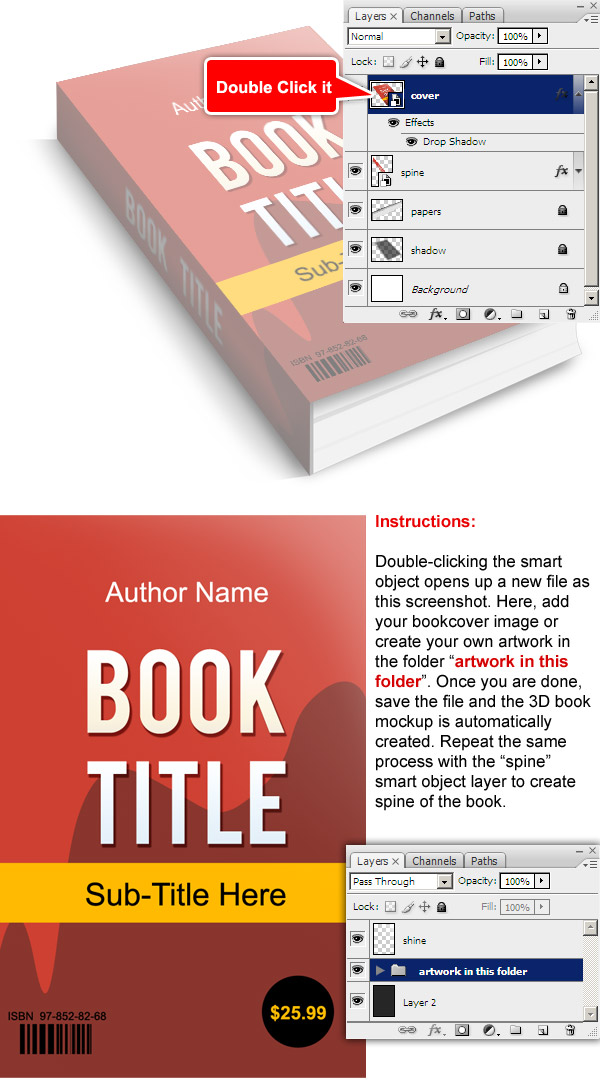
Author: Rafi
File Resolution: 4800x4100 pixels (300 DPI)
File Format: Photoshop PSD file
Keywords: 3D book mockup, book template, PSD files
Size: 12.2 MB (zip)


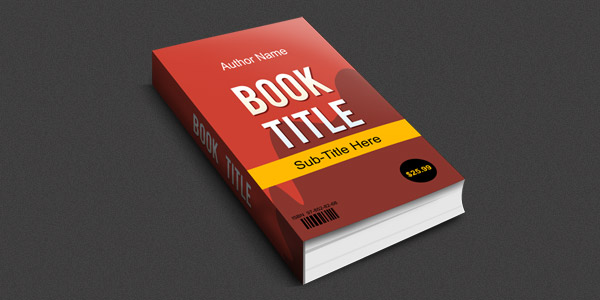


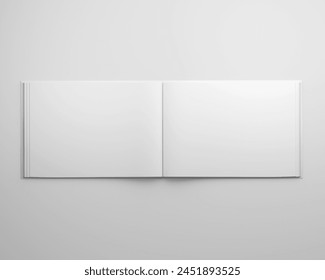
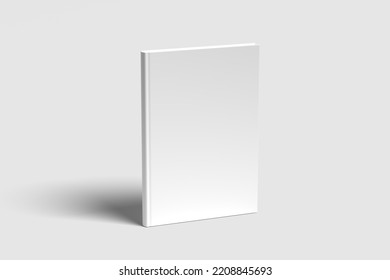
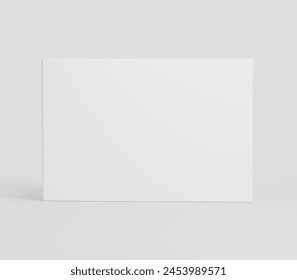
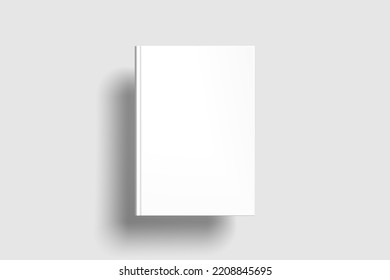
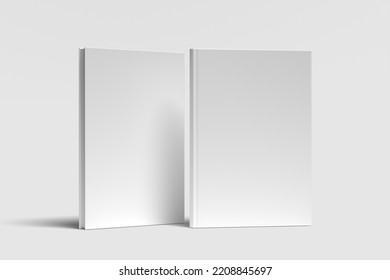

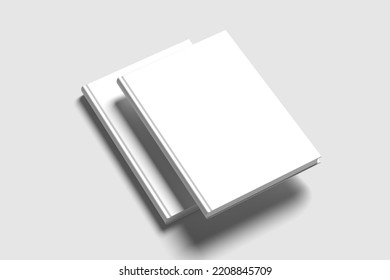
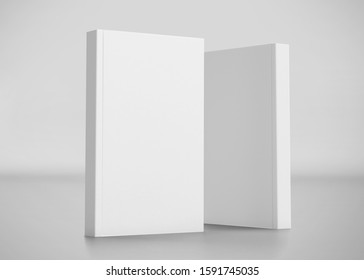

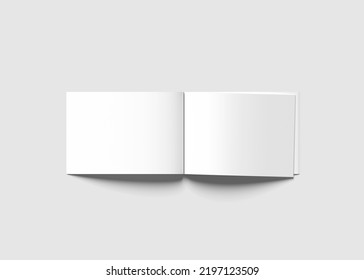
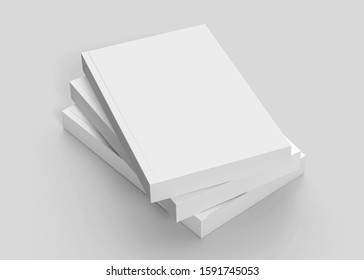
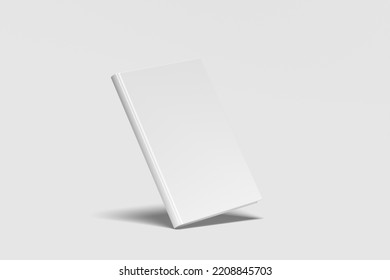
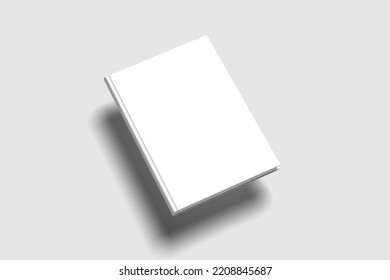
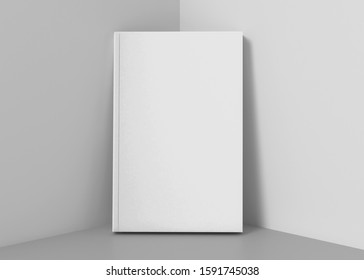
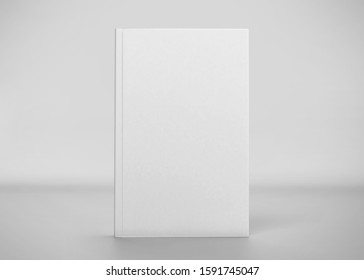
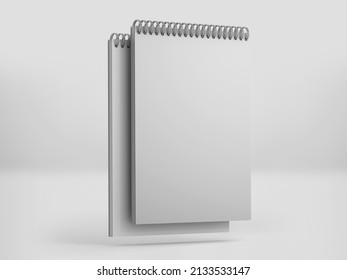
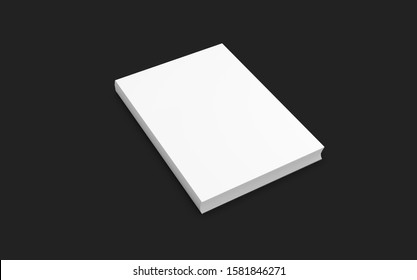
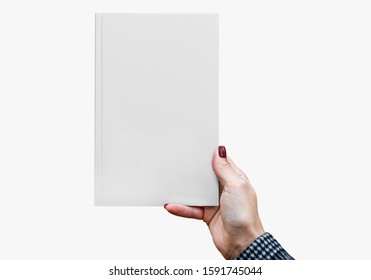






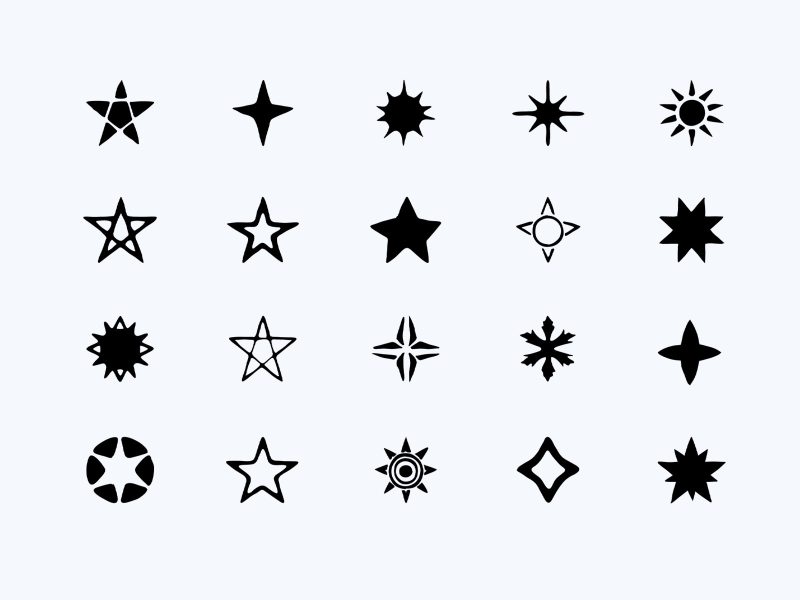
26 thoughts on “Smart objects 3D book mockup (PSD)”
Thanks for this free mockup. I really appreciate this so much.
Have a nice a day !
Thanks for this free mockup. I really appreciate this so much.
Have a nice a day !
Thank you very much! This mockups is great! I´ll use them for my project 🙂
Thank you so much this worked. I really appreciate it.
Hi,Thanks for This Great mockup..
I created book cover and spine..But I dont know how to add cover and spine at pages,Like as real book..wAiting for reply..
thank you
thank. 😉
Thank so much! I really appreciate it
thank you sooo much…truly appreciated! 🙂 you not only gave us the item free…but with instructions..for newbees thank you again hope your creativity overflows..has you have given. God bless
thnx a ton…really appreciate the effort..its awesome…thnx again.
Thanks for this great mockup. It saves a lot of time and is very easy to use!
thank you so much.
Thanks so much ! Help me saves time 🙂
Thank you so much for sharing. This was really helpful and exactly what I needed to present a book design.
Thank you for the post, it really means a lot to me 😀
thank you so mach…this is very helpful for me , i want more e book mockup
if you can
thanks
Thanks so much for this! I’m kind of new at this kind of thing so I’m so happy it worked for me, it’s ‘doof proof’ Thanks!
Thanks so much! This was great… being kind of new at this, it worked! Usually I mess these kinds of things up, so I’m grateful! Thanks!
I was getting all excited about this but then found that it doesn’t work in my old CS. Some layers ( the ones I need for the artwork) are discarded when unzipping.
I am new to web design and website development but I already love the community. Everyone is so helpful. This PSD file is great! Thanks.
Looking really good, Keep up the awesome work.
Jayakumullah khairan… 🙂 brada
Cool! Thanks a lot man. This is very useful 🙂
That is just a little bit of AWESOME! Thank you.
The look is cool. Thanks for share.
Great Tutorial, like it! i will try to use it, thanks for sharing 🙂
i think it’s a great once it has an editable text, then you have a book.