
Halfway through 2015 is a great time to stop and smell the coffee, and go on to talk about the biggest trends in web design that have been filling our sites and igniting our imaginations in 2015, and would surely continue to rein for a while.
Between social media’s ever growing grip on people’s day-to-day internet experience, the increased use and traffic from smartphones, and a minimalist approach to fashion that seems to be all the rage these days, a lot has changed around us - and inevitably is affecting web design too. Before you get caught doing something so 2014, here are the top 10 web design trends making some noise in 2015.
#1 One-stop-shop design tools
Rather than designing the layout in one place, using someone else for coding, getting animations for a third place and overall spreading the process of website creation all over the web, the big trend with design right now is tools that let you do the whole thing in one place.
Webydo, for instance, is a tool for professional designers that lets you design an entire site - gorgeous, responsive and for every purpose you might need - without having to code. It’s got a ton of features and an interface that’s both highly accessible and easy to use but at the same time produces professional results and happy clients.
#2 A focus on mobile
In public transport, on the street and sometimes even in social gatherings, everyone seems to have their head stuck in their smartphones all day. For website designers, this spells out one important thing: traffic is changing.
Website hits are increasingly coming from mobile devices and the design has to be planned accordingly. Many companies are now putting great efforts into making their platforms perfect for mobile use, whether that means cutting down text, reshaping buttons or just overall responsiveness.
#3 Going interactive
And with the shift to mobile comes, obviously, a desire to make the most out of what those platforms offer: namely, a touchscreen.
Now that there’s no mouse and keyboard separating us from the content, there’s no reason not to make changes in the ways we consume it. This kind of communication has become a two way street that puts an emphasis on the user being part of - rather than a viewer - of the site.
#4 Long scrolling sites
Elsewhere, and most interestingly with landing pages, the latest trend is the long scroll. No more pages, clicks and ‘next’s; today we’re all about following the text and imagery down the rabbit hole and until the site’s conclusion.
Startups use this to showcase who they are and what they’re offering to the user in a slick and stylish way. It is no doubt easier to scroll up and down with your index finger than to try clicking small links with a mouse, so it’s hardly surprising how popular scrolling sites have become.
#5 Parallax scrolling
The only thing better than having a website to scroll is having a website to scroll and make a cool effect.
Parallax has given website designers an opportunity to create pretty amazing animations in a relatively easy and light way, and that really adds a lot of depth and interest to many sites that otherwise might be a bit dull.
#6 Tiles as links
Since everything is moving towards the visual rather than the textual, designers are always looking for ways to express things through imagery. One of the cooler trends are menus that are actually image tiles.
This way, a list of articles, a set of galleries or even a neverending stream of products for sale can all be represented by beautiful squares that fit together exactly and make up a mosaic of everything that the website has to offer. Another thing we’re seeing now is uneven tiles, varying in sizes and proportions, which also adds interest.
#7 Hidden menus
While we’re on the subject of menus, here’s another popular option for those who aren’t so much into the tile idea - the hidden menu, to be found under small suggestive icons by hovering over them.
It’s an idea that relates strongly to the earlier mentioned trend of interactive sites, in that it’s not all there laid out before the user’s eyes but instead requires some ‘work’ on their side (but what a nice and satisfying outcome!)
#8 Custom Photography
Goodbye, stock photos - hello, tailor made images. Professional high-quality photographers are busier than ever, and well made images make for great looking websites which are unique in every possible way.
There’s something almost endearing about a website where illustrations are actually accurate and really can represent the topic in question rather than a list of keywords.
#9 Clean minimalism
Much of the web seems to be all about the clean, quiet minimalism these days. It certainly sends a strong message to see those big fonts, empty backgrounds and hand picked icons. This trend obviously goes hand in hand with hidden menus.
There’s something zen in this type of website experience, and many designers are aiming for exactly that. Minimalism is very much in tune with hipster trends and that’s probably part of the reason it works; another would be that for art-related websites (for whichever kind of art) it shows elegance and highlights the portfolio.
#10 Huge header images
This one feels like it originated with social media - keeping in mind YouTube and Twitter’s move in personal profile pages - but is actually super popular in many types of websites, most notably news portals and magazines.
A powerful header image can really set the tone for the text that is soon to follow and prepare the reader well. Another cool development here is to go from huge header image to huge header video. This one’s not so easy to pull off, since you risk overwhelming the site visitors and having them run to the hills, but when it works it can be extremely compelling.
Author bio:
Nir Barlev is the product manager at Webydo, a cloud-based platform that allows designers to create professional websites.


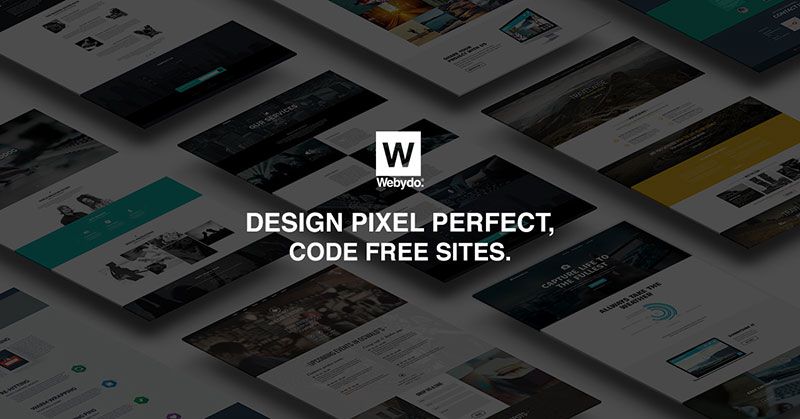


























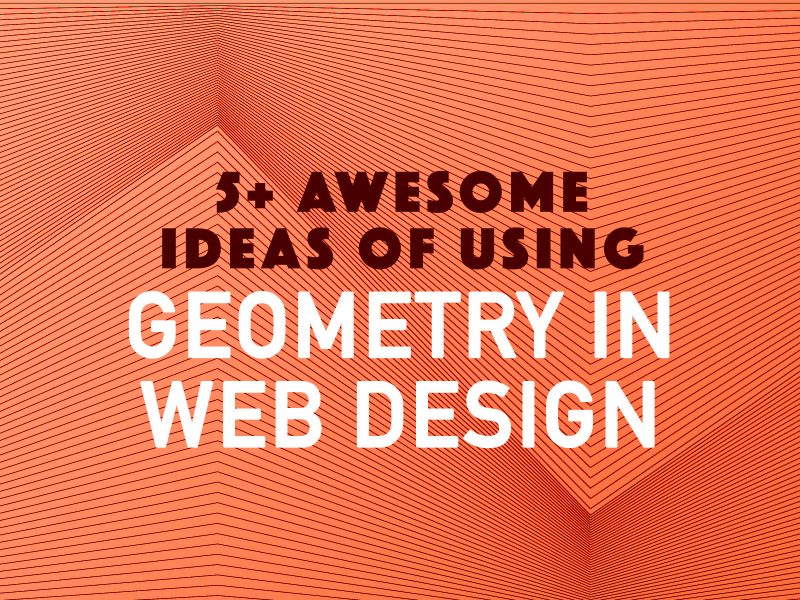
1 thought on “10 Web Design Trends For 2015”
… so this is an advertisement skinned as a design article – Pfff – does Webydo that desperate?!