Would you like to build quality WordPress websites crazy-fast? Do you wish you had control of the design without having to code? It’s no longer just a wish. Introducing Elementor, the #1 WordPress website builder.
It’s the free and open source frontend page builder you need. It includes full access to all the design features that you desire.
No matter if you are a seasoned designer, developer or just starting out, Elementor is for you. It is perfect for you if you are looking for easier and faster web pages. All this is without sacrificing quality or having to write code.
Over 700,000 users have discovered Elementor and its key features. These features and functions help web professionals build crazy-fast websites.
Elementor
Themes have one specific issue: you are stuck in them. Elementor was created to “unstick” the themes. It does so by allowing web professionals the freedom to create the website the way they want. Moreover, there is no need for coding or designing from scratch.
With this WordPress page builder, everything is done on the frontend with instant results. In addition, you have the control over the layout customization.
The team behind this theme builder didn’t feel that they fully fulfilled their total goals. Therefore, they will be releasing Elementor 2.0 one feature at a time throughout the year.
Building with Blocks: Making Website Building Crazy-Fast
Elementor 2.0 features Blocks. They are already designed templates that can be combined and arranged. Select the Blocks you need, then customize them to best match the needs of your website.
The company has released 235 blocks to choose from, organized into these categories
Blocks come in light and dark types to better match the contrast of the website that you are building. A light themed website is easy to adapt with a light-colored Blocks. This will fit perfectly when you do a simple background color change and a few minor adjustments.
Workflow Optimized with Blocks
Your workflow will change to 5 easy steps when you utilize the Blocks templates. These are: Create > Build > Customize > Save > Reuse.
Step 1: Create basic wireframe
Step 2: Build page using Blocks
Step 3: Customize each Block
Step 4: Save your new custom Blocks as section templates
Step 5: Reuse saved sections on other projects
New Template Types & Conditions
Elementor 2.0 will have a large assortment of template types. They are compatible with almost any theme. One of the most in-demand updates is the ability to change headers and footers.
Until now, the Header & Footer template was static and originated with the theme. With Elementor 2.0 Headers & Footers template, it will be customizable any way you want. Other templates including complete control over: Single Post, Archive, and 404.
Templates have their own area in WordPress where they can be applied. You can have a different header and footer for different sections of your webpage. It is also possible to set parameters using the simple interface. Like that, you can determine where your template is displayed.
Why is Elementor the #1 WordPress Theme Builder
Elementor is the best WordPress page builder. This is because it kept the features that are loved by over 700,000 users. The features include total customization over layout and impressive template library. More than 40 elements included, 100% responsive design are also here.
- Total Customization Over Layout - Some website page builders are customizable. Yet, Elementor premium website builder has taken customization to a whole new depth. You can change the width and height of various sections, column size, and content position. It has dynamic size settings for padding and margins, just to name a few of the many controls and it also works on any theme.
- Impressive Template Library - Elementor has a range of templates. They are applicable to a broad application of industry and uses. You can also design the page yourself and save it as a template for later reuse. Importing and exporting templates is easy. Also, sharing them with other designers or websites is a breeze.
- Over 40 Elements Included - A whole package of Elements and widgets are included for free. This also includes Carousel and Google Maps. In addition, you have access to customizable widgets that are used in live WordPress site builder. You can also include your preferred plugins and widgets automatically.
- 100% Responsive Design - Your design will look amazing on any device. You will see device preview screens, percentage-based element widths, and device visibility control. Like that, you know what your users will experience. You can be confident that your website will be experienced by your users the way that you intended it.
In addition to all of this, they offer color pallets and 800 Google fonts. Do not forget border and background settings, 400+ icons, and pixel-perfect design. Pixel perfect design allows you to get to the nitty-gritty of design right down to the pixel.
Conclusion: Why You Should Try It Now
Elementor is a radical change to the way websites are built. It is easy and crazy-fast with great features. You no longer have to wish for an easy solution to quality web pages with no coding. It’s here, and Blocks make it possible.
Delivering your website to clients quicker saves you time and money. What’s more, the team is going to release new Elementor 2.0 content throughout the year. The new version will have features you just don’t want to miss. The installation is free, and you’re free of coding.
It’s great for you whether you are a seasoned web professional or if you are just a beginner. You will find that your workflow will be reduced to 5 simple steps of Create > Build > Customize > Save > Reuse. Give Elementor a try today, the only thing you have to lose is the coding.



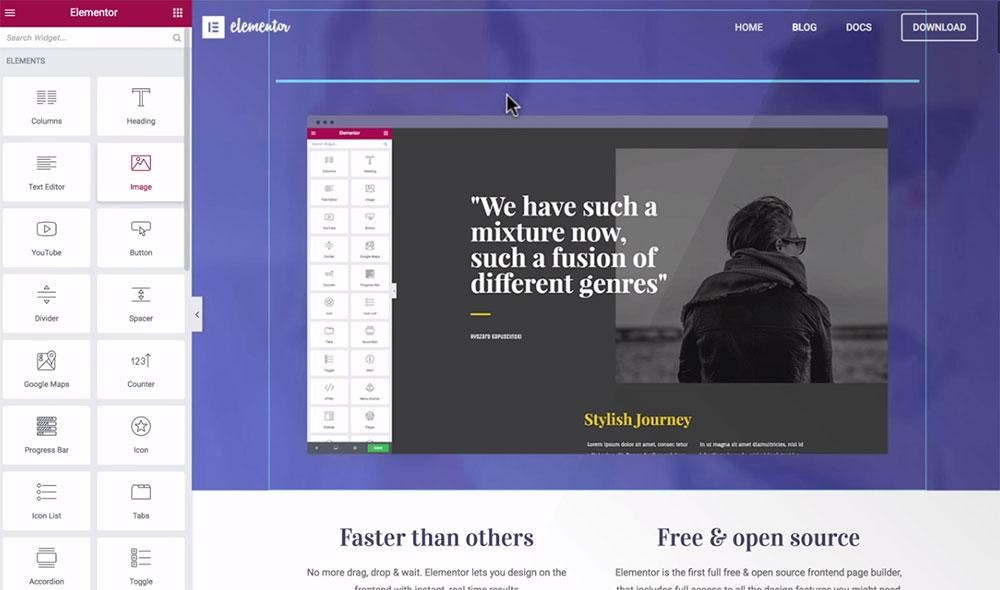
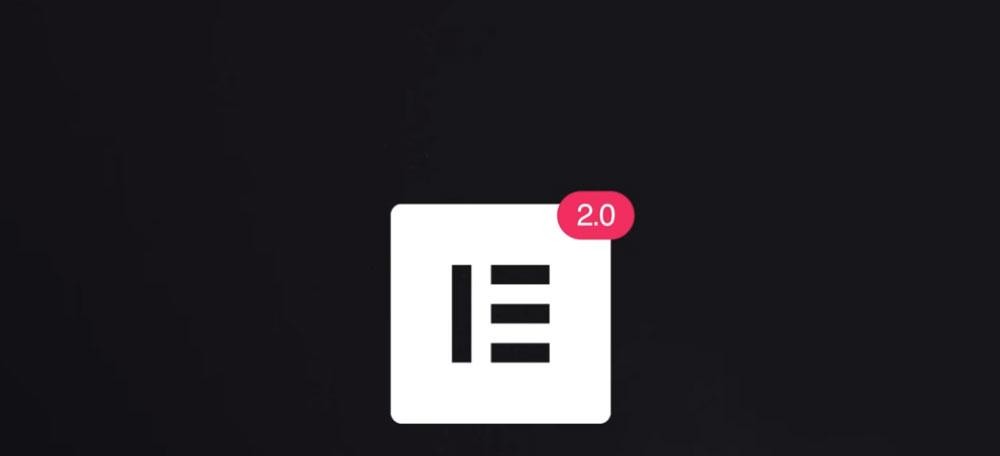
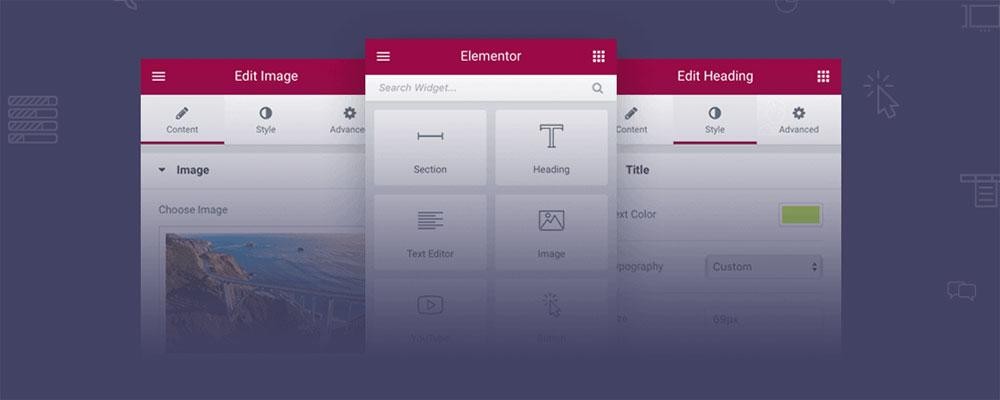
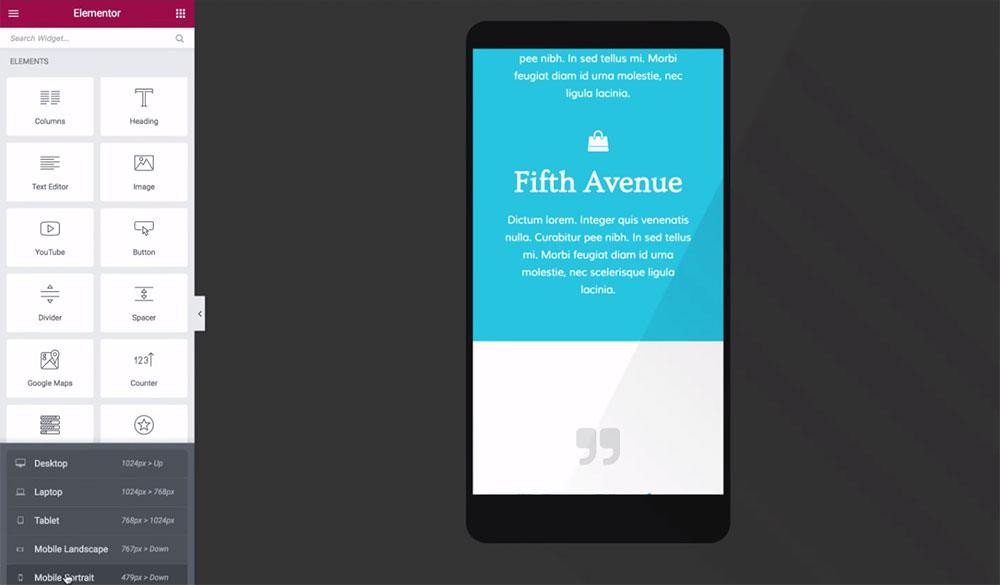





















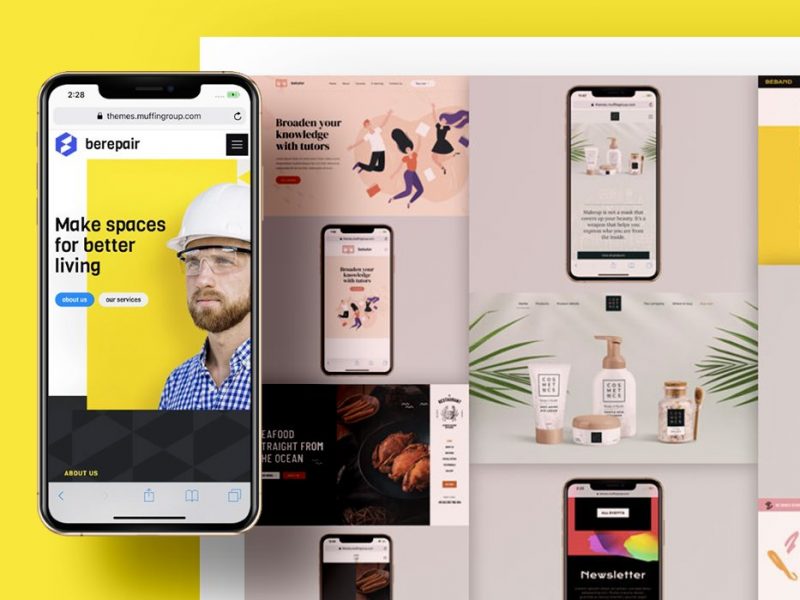






1 thought on “Elementor’s 5-step Workflow Makes Website Building Crazy-Fast”
Thanks for sharing useful tips. The article shows very detailed steps to follow.